Courses & Videos
The Courses & Videos section is the heart of the MAT Community Network. It is where all professional development takes place and where our practitioners congregate to continue their education. In this post you will learn how to navigate our selection of available courses, purchase a course, and access content.
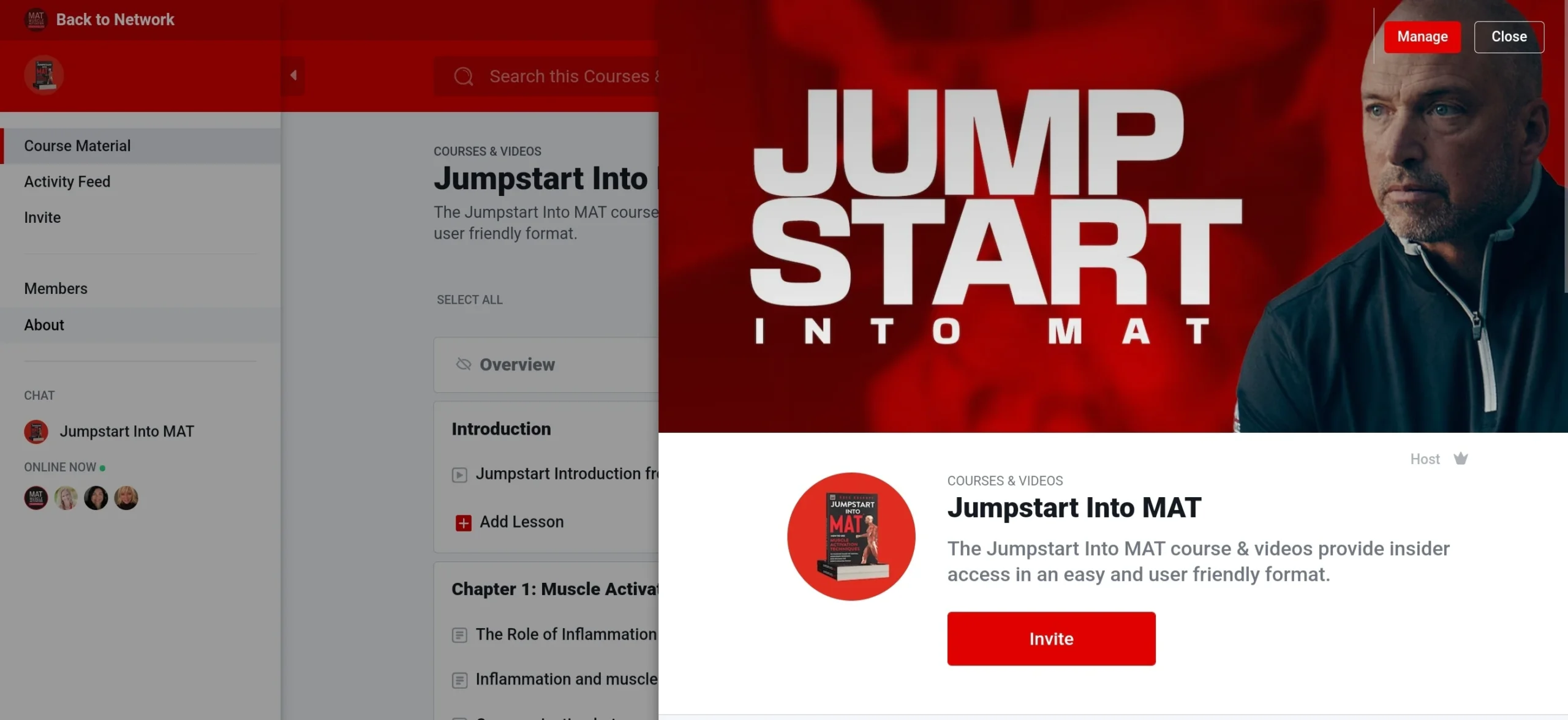
How To Find Courses
The Courses & Videos section is the heart of the MAT Community Network. It is where all professional development takes place and where our practitioners congregate to continue their education. In this post you will learn how to navigate our selection of available courses, purchase a course, and access content.
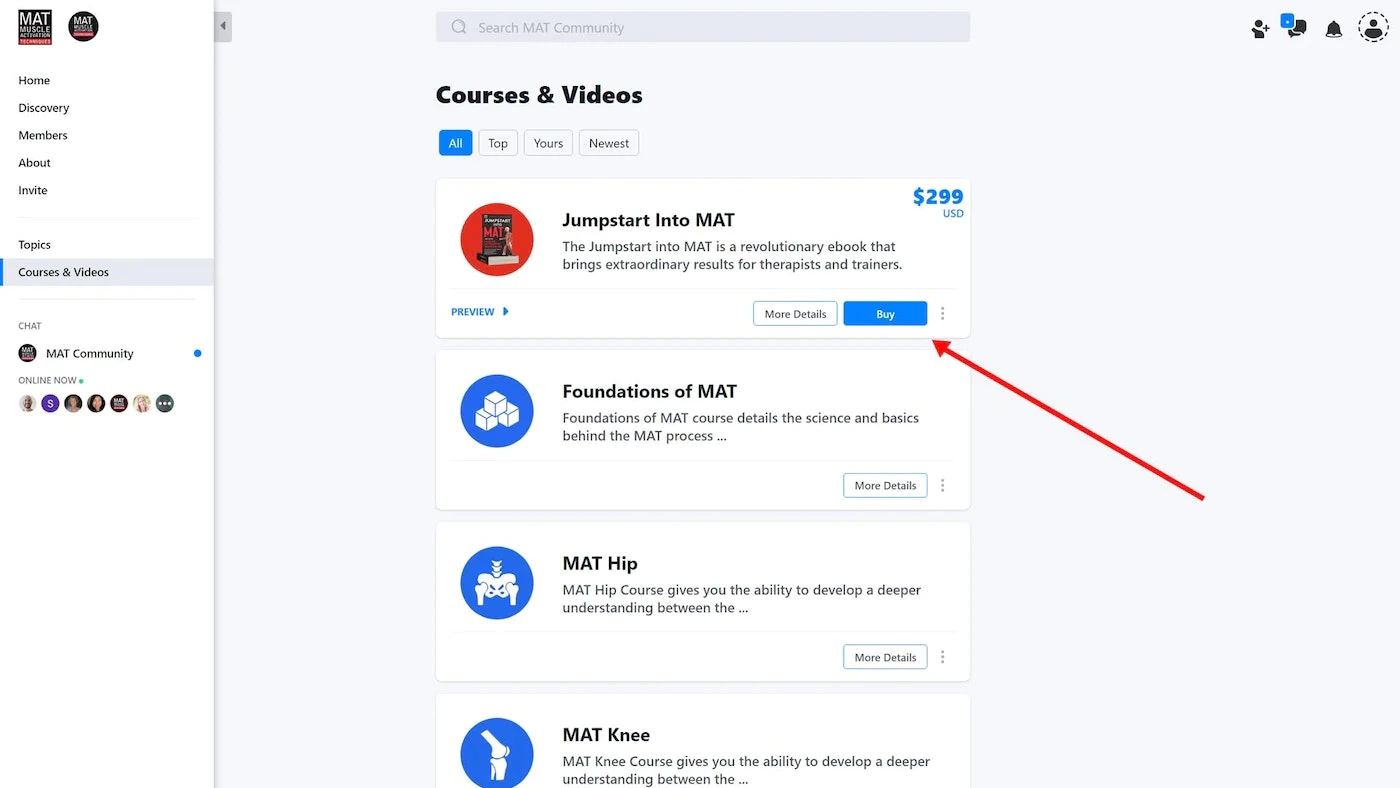
How To Purchase A Course
Web: All courses must be purchased via web/mobile web browser before they will become accessible within the iOS and Android apps.
iOS: Please note that courses can only be purchased via web/mobile web browser. Courses will not show within the iOS app until after they have been purchased. Once purchased your course(s) will be available across all at platforms.
Android: Please note that courses can only be purchased via the web/mobile web browser. Once purchased your course(s) will be available across all at platforms.
Once you have found a course you would like to take, you will then need to purchase the course via web/mobile web browser before it becomes accessible across all platforms.
How To Access A Course
After completing the checkout process and confirming payment, the purchase course will unlock, and you will be access it’s content via desktop browser, iOS, or Android devices. If you happen to get lost just use the main navigation on the left side of your device to navigate back to the “Courses & Videos” section.
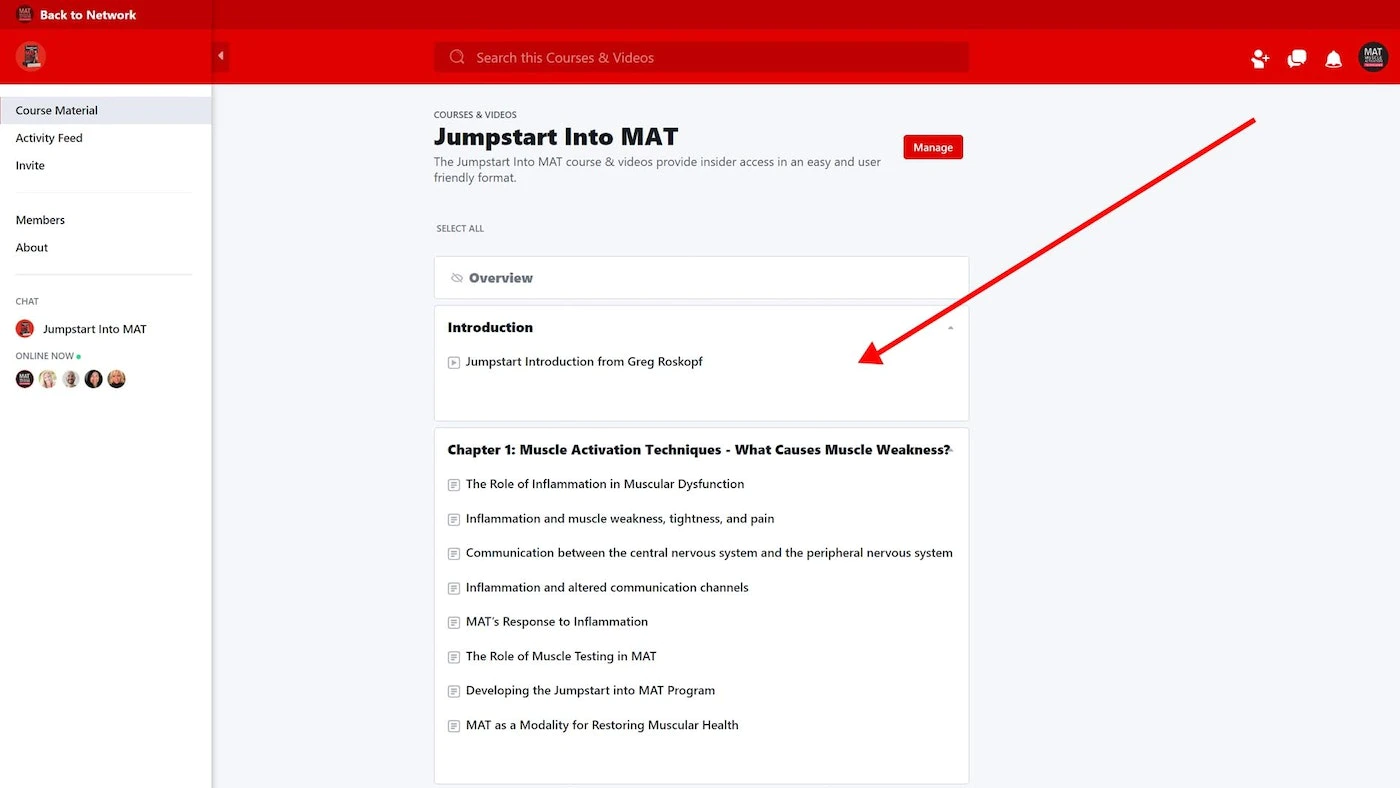
Accessing a courses content is as simple as selecting a particular chapter or section that you would like to view. Please note that some courses only allow you to advance to the next chapter and or section only after you have completed prior chapters. This means that you will be unable to skip around and must follow the course in it’s intended order.
Need Help?
We are always happy to assist. Please refer to our Friendly Faces featured post to find the correct MAT Staff member you chat with. Click here to get help.